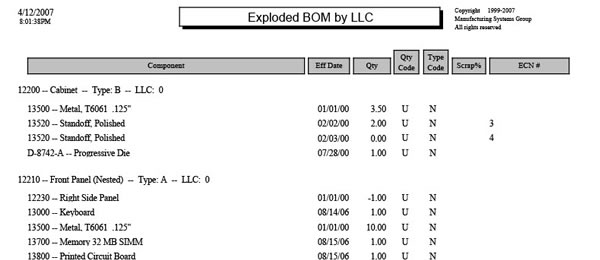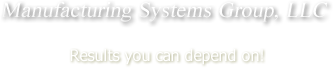FTP File Transfer Between MSG and Customer
The FTP (File Transfer Protocol) transfer function permits both Manufacturing Systems Group (MSG) and our customers to upload or download files of any size to an FTP sub directory on our web site. This eliminated the problem of trying to attach large files to an email message.
FTP using Windows Explorer
You can use Windows Explorer to access
the FTP sub directory then use normal Window's copy/paste functions to
upload or download files.
Click here for a 1 page Word document of
FTP procedures using Windows Explorer. After download please click "Enable
Editing" to view in normal mode.
FTP using purchased FTP Explorer software
If you are not comfortable using Windows
Explorer we recommend using a very easy to use program called FTP Explorer.
We use the program here and it works very well and is quite easy to use. Once the initial setup is complete you simply click on "Connect"
and the system displays the contents of the FTP sub
directory. You then click on upload or download to transfer files. Their web site
is: www.ftpx.com.
Cost is around $36.00.
Click here for a Word document of
FTP Explorer's setup and transfer procedure. After download please click
"Enable Editing" to view in normal mode.
To inquire about FTP transfer please
contact us at:
Phone: 727 642-4677
E-mail:
FTP_transfer@mfgsysgroup.com